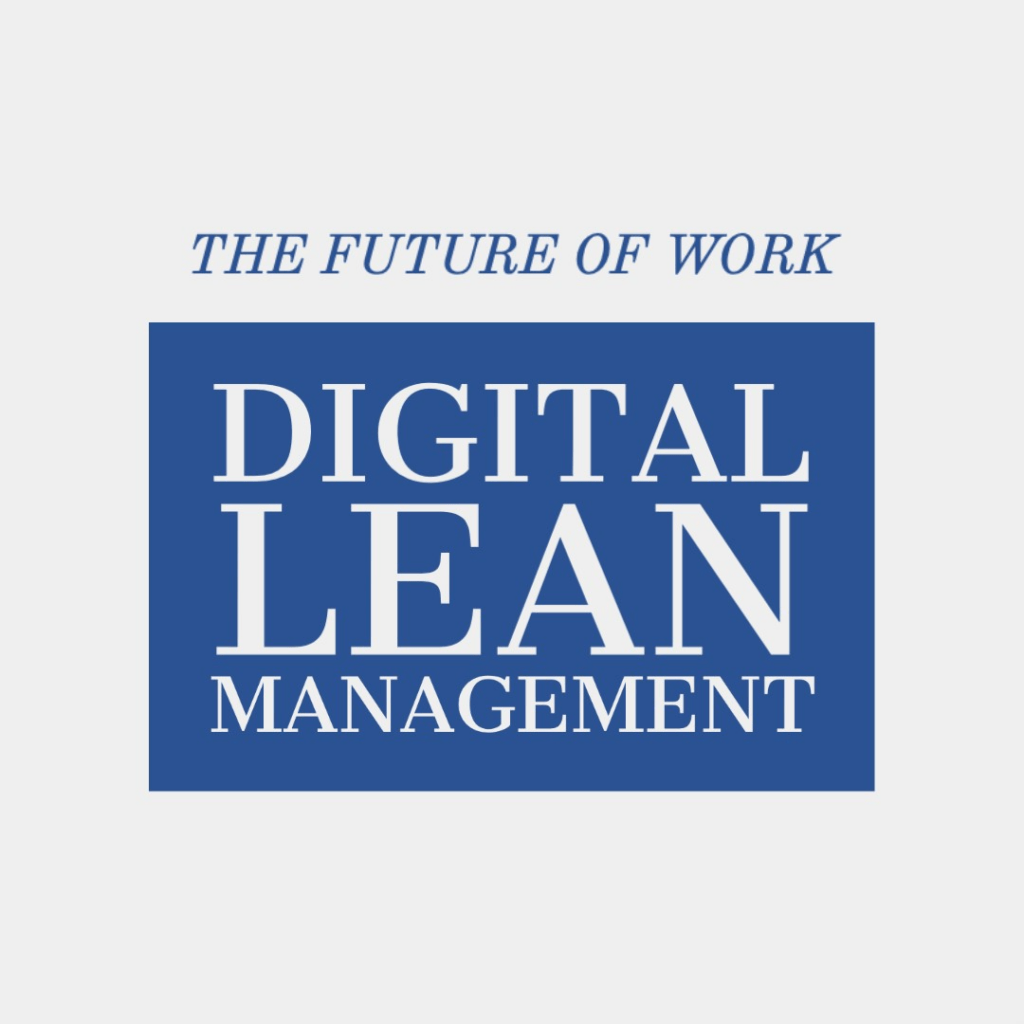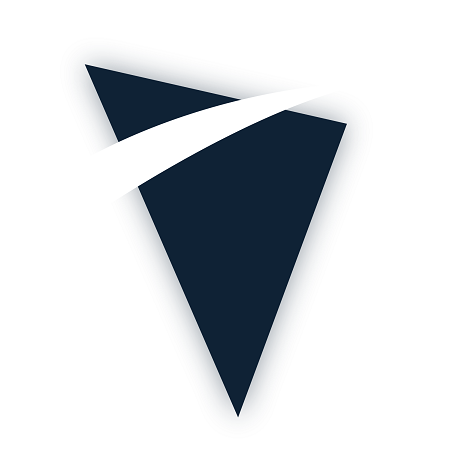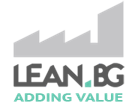SCHEDULING AN ILSSI EXAM WITH AN ONLINE PROCTOR
Once you have purchased your ILSSI exam ( or been assigned it by your training organisation ) you will be asked to schedule your exam with ProctorU. You will need a Webcam in order to take your exam and also a PHOTO ID ( Passport or Driver’s License or Government Issued ID )
Step 1: Create Your ProctorU User Account
If this is your first time scheduling an exam with ProctorU, click the Sign Up link here https://go.proctoru.com/students/users/new
Choose the Institution ‘International Lean Six Sigma Institute’
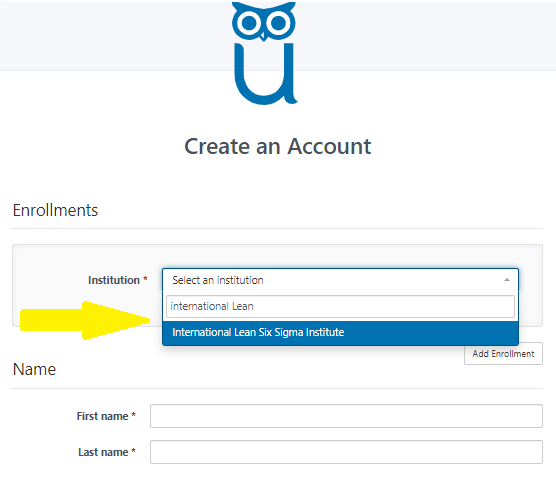
Step 2: Schedule Your Exam
From the My Session page, click the Schedule New Session button to schedule your exam date and time.
Select ‘Term’ as Lean Six Sigma Testing and Select the name of the exam you are taking from the drop-down list.
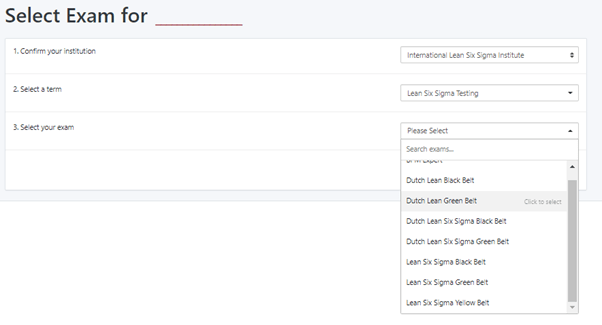 Click the BOOK IT button next to your desired exam appointment time.
Click the BOOK IT button next to your desired exam appointment time.
Check the Technical Requirements for Online Proctored Exam to make sure you have the right computer equipment.
Test your system’s equipment using the ProctorU System Test.
Step 3: Take Your Exam
At the date and time of your appointment, login to your ProctorU account https://go.proctoru.com/session/new
After logging in, you will see a countdown to your exam time at the top of the page. Prior to your exam appointment, you may reschedule using the Reschedule button.
At the appointment time, a Start button will appear next to the appointment. Click the Start button, and you will be connected to a proctor who will guide you through the rest of your proctored exam process.




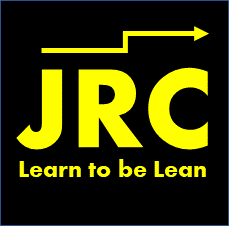







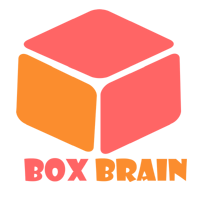
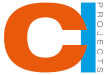


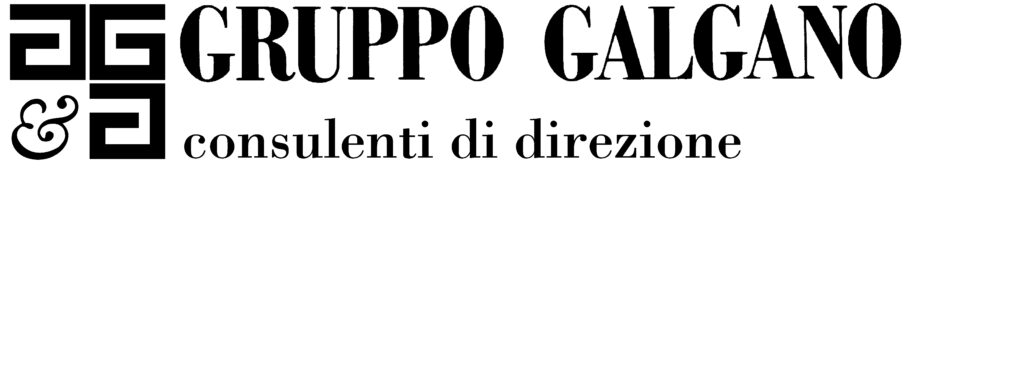







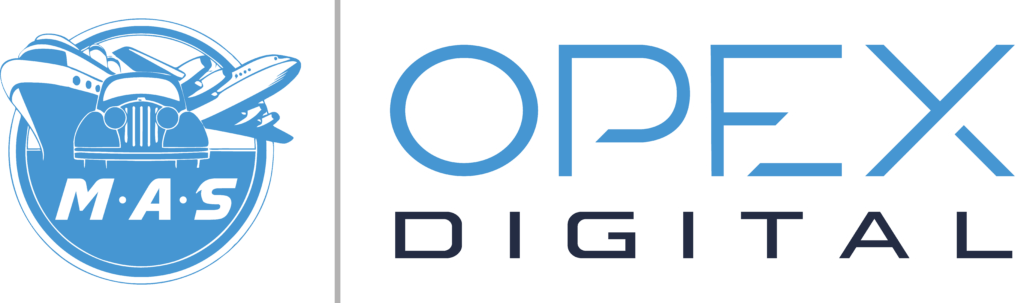
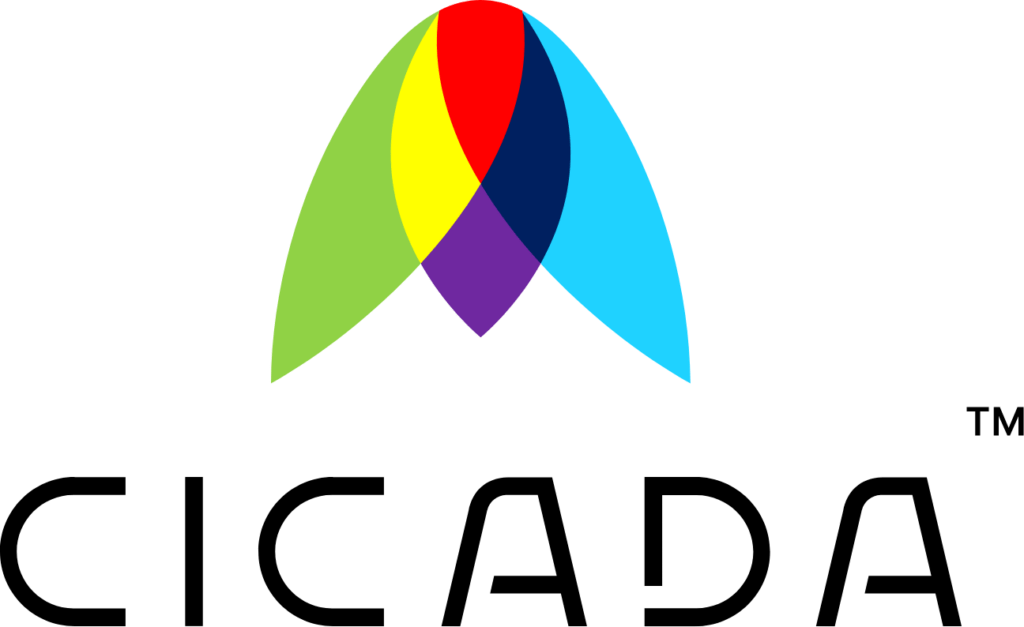










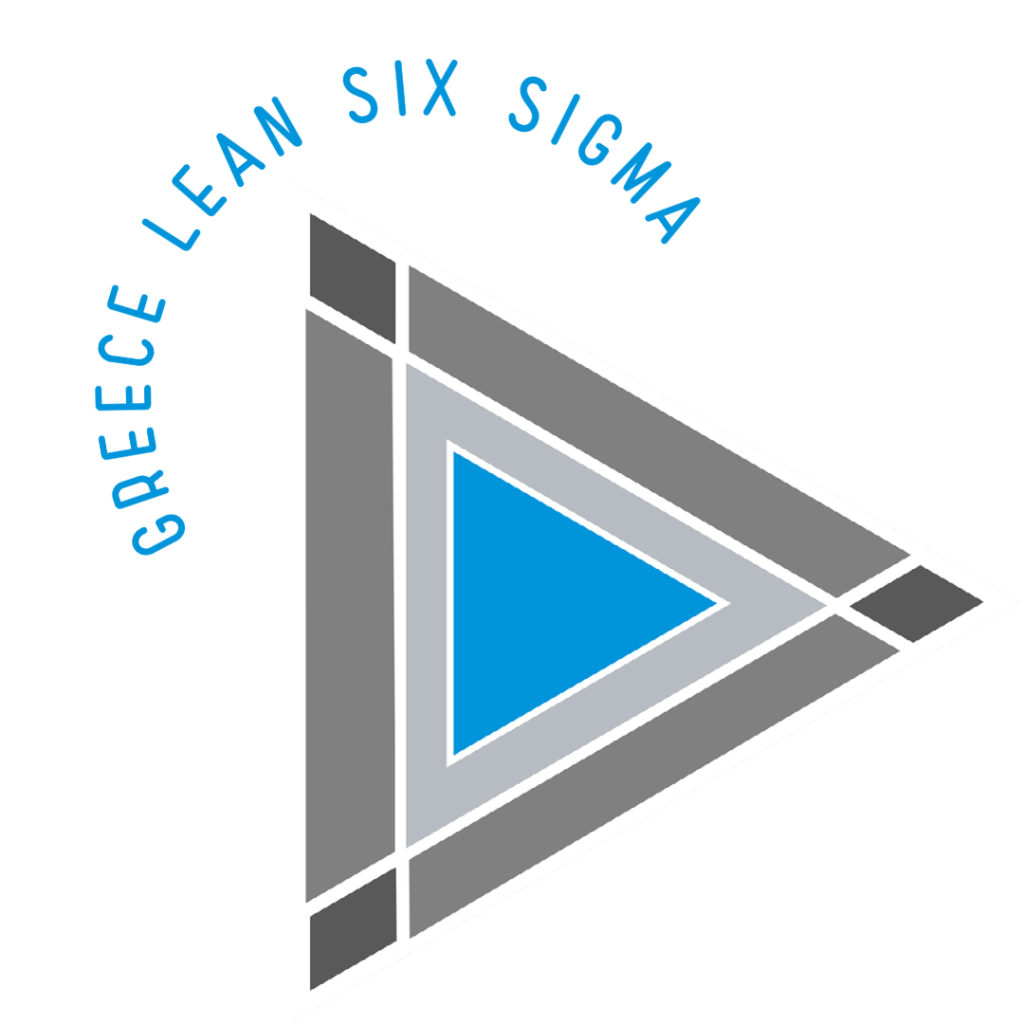



![UCOURSE.ORG [UCOURSE Academy] was established in Hong Kong in 2019 (company name: UCOURSE LTD), dedicated to providing high-quality online courses and courses for Chinese people in China, Hong Kong, and even all over the world. UCOURSE.ORG 【优思学院】于2019年成立于香港(公司名称:优思学院有限公司 / UCOURSE LTD),致力于为中国、香港、以至身处于全球各地的中国人提供优质的线上课程和考试认证,促进全国的人材培育、个人的职业发展,让学员在事业上事半功倍,同时助力国家的未来的急促发展。](https://ilssi.org/wp-content/uploads/2021/02/ucourse-logo-250.png)